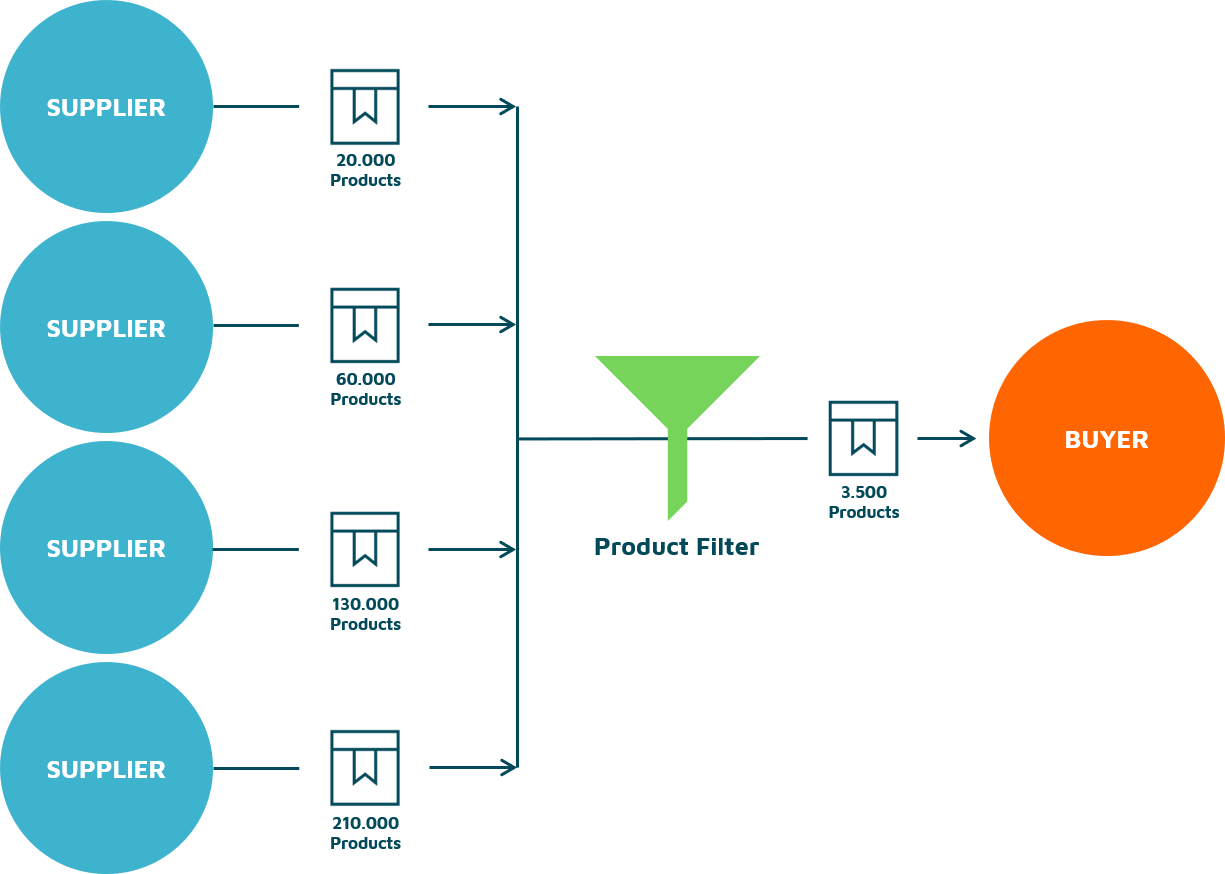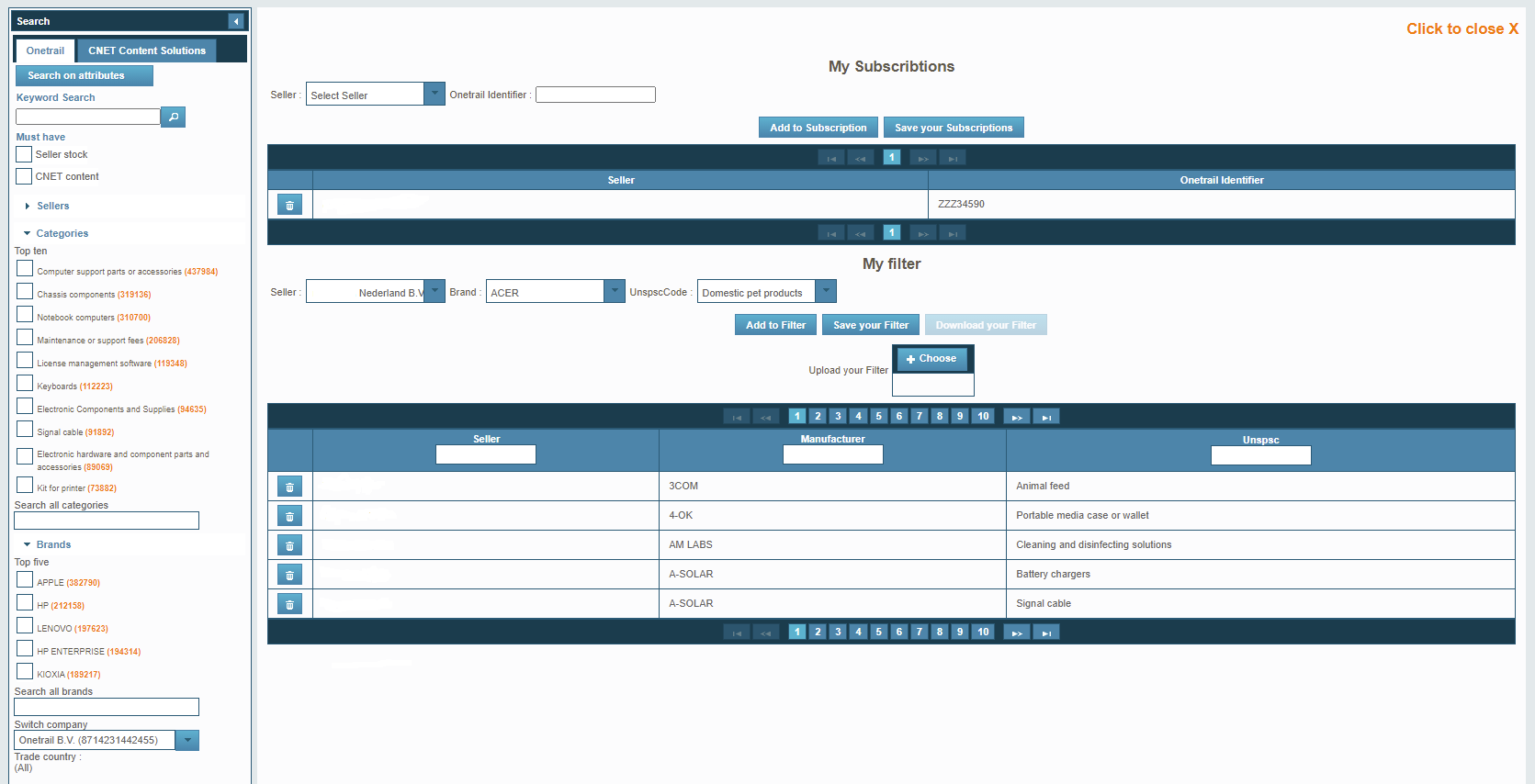Reservation Order (Call-off)
RESERVATION ORDER (CALL-OFF)
A streamlined process for call-off reservation orders

Improved customer satisfaction thanks to a larger volume of successfully processed reservation orders.

Increased insight in order process status and corresponding workload.

A sales team that is in control thanks to less fragmented work.
Automate reservation orders in any business setup
Everything you need to automate your call-off reservation orders
-
1. Manual reservation process:
-
AS A BUYER: You are interested in a specific stock and contact the supplier, for example by phone or by email, to discuss the order. Upon placing your order, you receive a reservation number from the supplier.
-
AS A SUPPLIER: You inform the buyer of the available stock and when the order is placed, you approve the order manually. You reserve the stock in your own system with the corresponding reservation number.
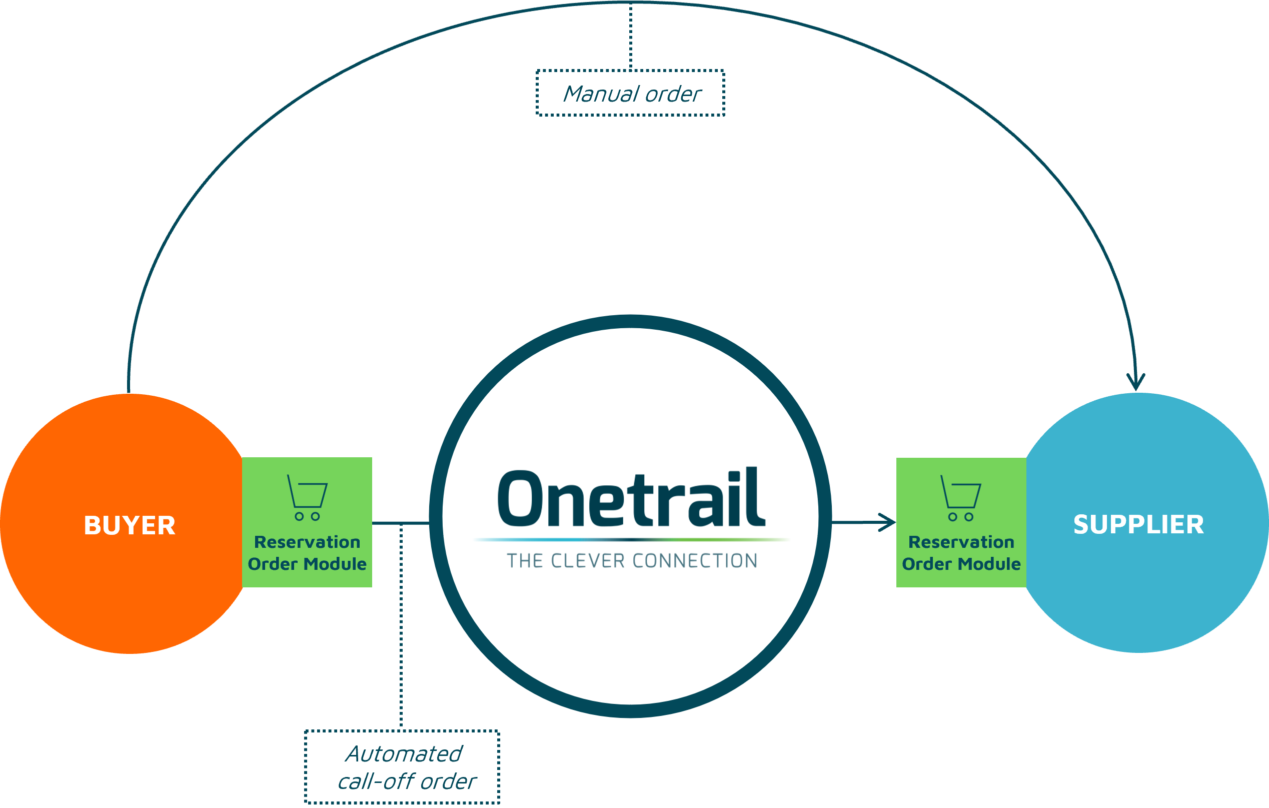
-
2. Automated call-off process:
-
AS A BUYER: You create a call-off order with the corresponding reservation number in your back-end system. In addition, you place an automated order, including the reservation number, through the Trading Partner Network and receive order status updates automatically.
-
AS A SUPPLIER: Based on the reservation number, the Trading Partner Network matches the call-off order of the buyer with your reserved stock. You confirm the order through the Trading Partner Network, which sends an automated order confirmation to the buyer. You then take care of the order handling.