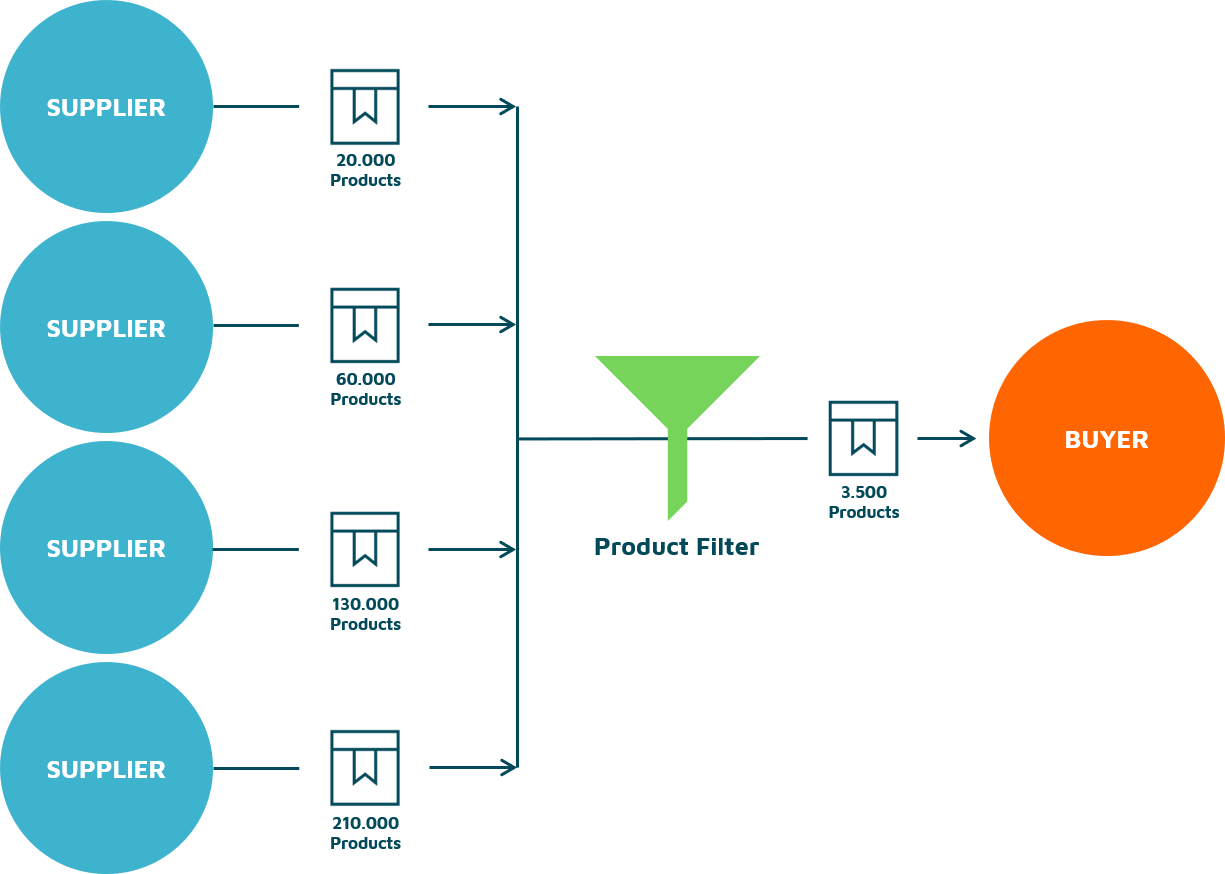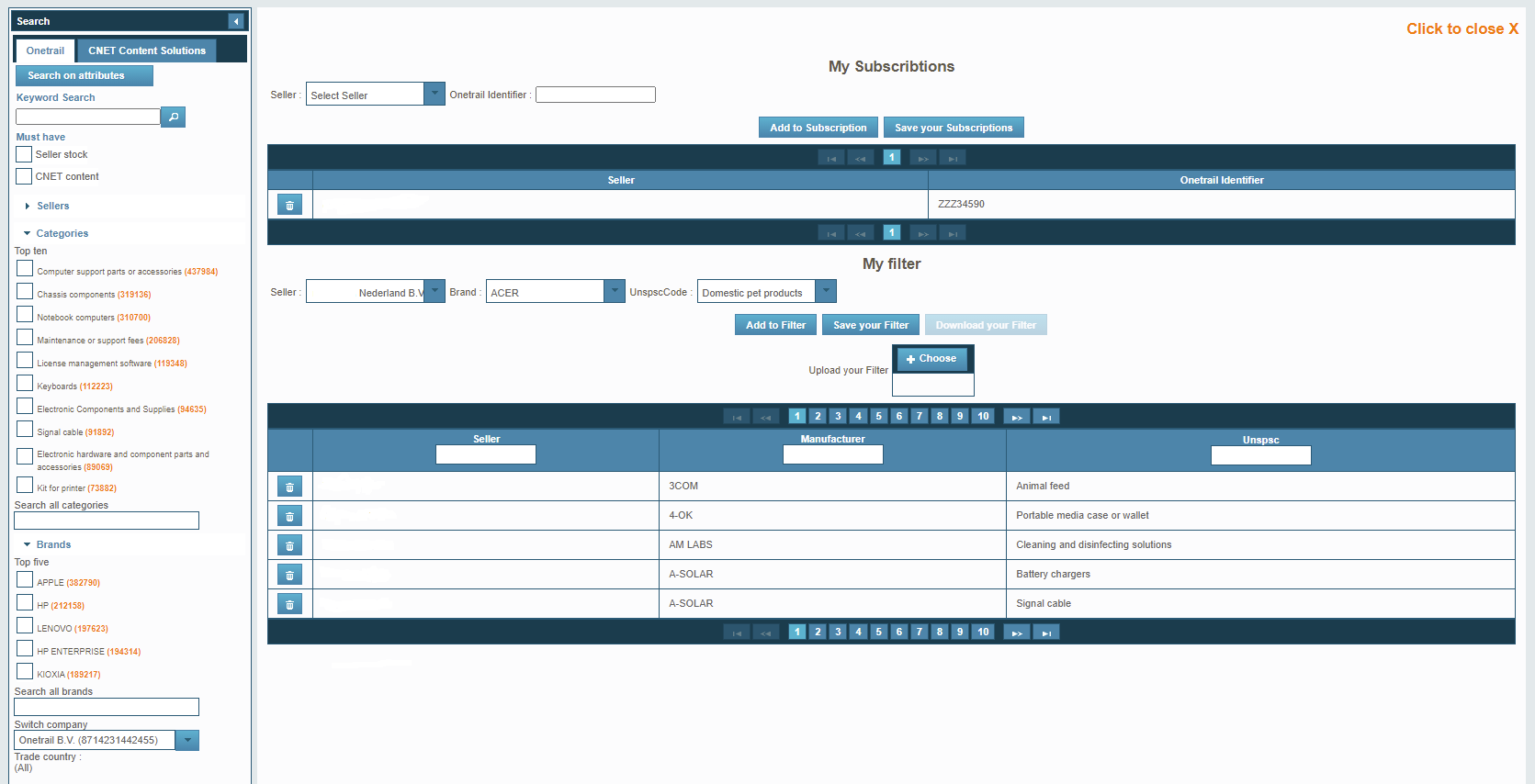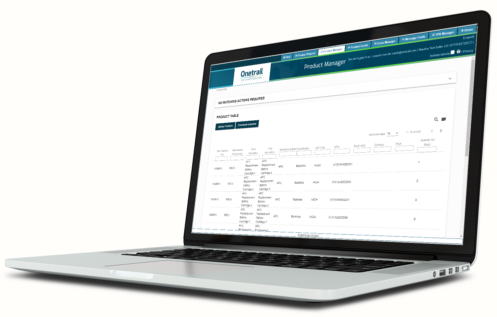Special bid – special deal
SPECIAL BID – SPECIAL DEAL
A streamlined order process for all special price deals

Increased performance thanks to quicker stock allocation and processing times, leading to faster delivery.

Electronic order coverage up to 100% by automating your special price orders.

A sales team that is in control thanks to fewer tedious administrative tasks and the ability to focus on core tasks.
Complete control of your special price deals
Automated special price orders for improved efficiency
Onetrail’s Special Bid and Special Deal module helps you to streamline your order process by electronically processing orders based on special price data.
Both modules recognizes the order type, routes and processes based on distributor and manufacturer specific guidelines.
Special price deals can be processed on order level (meaning one special price deal per order) or on line level (meaning multiple special price deals will be included in one order).
AS A BUYER: you implement our Special Deal module to integrate your special deal price agreement with your distributor or our Special Bid module to integrate your special deal price agreement with your manufacturer in your electronic order process.
This means the tailor-made orders you send to your supplier are processed automatically, accelerating processing times and preventing issues such as retyping errors.

AS A SUPPLIER: you implement our Special Bid module or Special Deal module to integrate your special bid price agreement in your electronic order process. As is the case for buyers, the module recognizes order type, routes and processes based on your specific guidelines.
In addition, you can automatically receive a copy of your order by email in order to notify your sales department about new orders.
Special Bid Exchange data
Having an up-to-the-minute view of all Special Bid deals will greatly facilitate your quote track for Special Bid and Special Deal arrangements.
And tapping into Onetrail’s Special Bid information gives you the very latest stock status and the up-to-the-minute price of any given special Bid deal at your fingertips at all times. See our Special Bid Exchange page for further details.